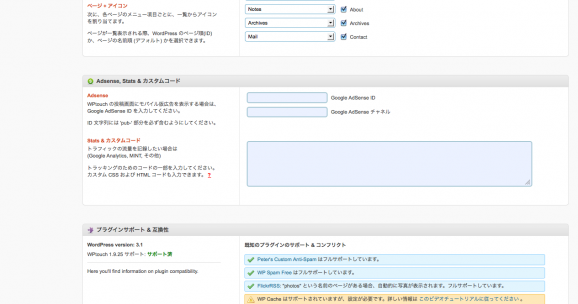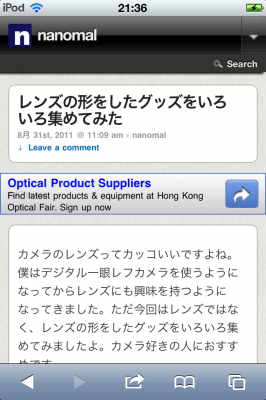WPtouchでGoogle Adsenseを表示する方法

WordPressで作ったブログをiPhoneやAndroidなどのスマートフォンに最適化してくれるプラグインがWPtouchです。WPtouchには簡単にGoogle Adsenseを表示させることが出来るので試してみました。
WPtouch
WPtouchはWordPressで作ったブログをiPhoneやAndroidなどのスマートフォンに最適化してくれるプラグインで無料のWPtouchと有料で機能が豊富なWPtouch Proがあります。基本的には無料のWPtouchで問題ありません。
Google Adsenseの表示方法
やり方はWPtouchの設定ページからAdsense, Stats & カスタムコードの項目にいき、Google AdSense IDに自分の"pub-"から始まるIDを入力します。Google AdSense チャネルは入力しなくても大丈夫です。
こんな感じで各記事にAdsenseが表示されます。トップページには表示されません。
とても簡単なのでiPhoneやAndroid用のページでもAdsenseを表示させたい場合にはWPtouchを利用してみてください。